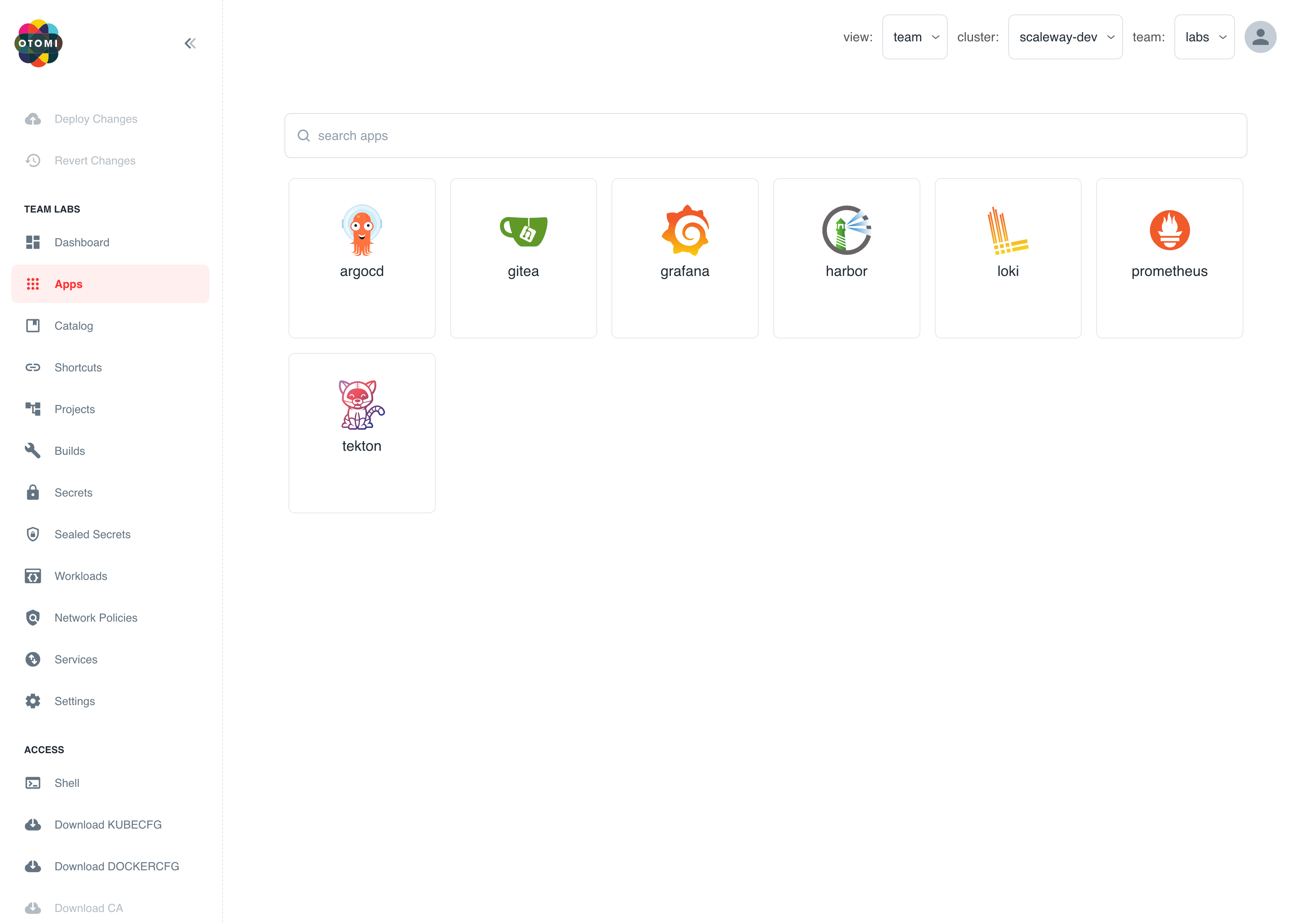Prerequisites for getting started
Welcome to Otomi! If you would like to explore Otomi, this getting started guide is for you.
Prerequisites
We assume you (or the platform administrator) have:
-
Installed Otomi with DNS configured. See here
-
Activated the following applications:
- Harbor
- Prometheus
- Loki
- Grafana
- Trivy Operator
- Gatekeeper (with option
Disable validating webhookset to true)
For the Use OpenTelemery Lab, the Tempo app needs to be enabled together with tracing in the Istio and Nginx Ingress apps.
- Created a team called
labswithGrafana,PrometheusandAlertmanageractivated - Created an account and added your account to the
labsteam group in Keycloak. In the labs we'll be using the userlabs-user - Provided you with the following information:
- The URL to access the Otomi web UI (Otomi Console)
- Your login credentials
When you have received the URL of the web UI and have a username/password, then it's time to sign-in.
Sign in to the Console
- Go to the provided URL. The URL will look like this: https://otomi.yourdomain.com
- Sign in with the provided username/password or your existing corporate AD account
After sign in, you will see this page: